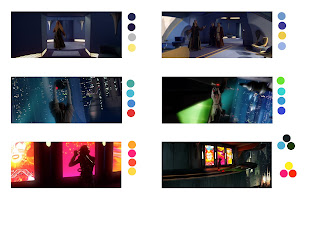This was an idea I had with the models I created from reference although doing case studies will help inform the overall aesthetics of my 3d environments.
Saturday, 28 January 2012
Monday, 23 January 2012
3d Interior Scene
This is a mansion scene that I have built with the photo as the reference point. Although from the photo this is an inviting area, when I finally bring my scene into UDK, appropriate light setups will be created based on research findings. This scene will very quickly become an environment where viewers should feel uneasy.
*Modelled/UV Mapped scene in Maya.
Using Zbrush for the UV mapping, the entire UV map process took less than 4 hours. Again, every object has been created in a modular fashion and can be repeated if there will be more than 1 room.
*Photo-Reference.
The next stage is texturing and finally this will be brought into UDK for light setup, post-processing and any other appropriate features.
Tuesday, 17 January 2012
Media Tests UDK
Using Kismet and Matinee in UDK I have developed a simple to use system to change both brightness and colour of lights. As well as having movable lights as demonstrated in the videos below.
Above is testing colour changes in lights as well as brightness.
The video here shows navigation through an environment based on light.
Sunday, 8 January 2012
Worflow Update
Creating an outdoor environment plus all the walls purely in Maya is proven to take far too much time. One thing I found in the Alice Madness Returns studies is that the 'Mental Hospital' chapter mostly consists of corridors that consist only of a few meshes. I want to use this to my advantage and create a mansion styled environment in UDK. From doing the value studies from Sin City, creating the skeleton of the environment takes only a few hours without the hassle of UV maps as they are already generated in UDK which in hand also gives me more flexibility when controlling my textures in the UV space.
I have the bulk of the architectural studies through sketchbook work and observation of sketches already completed. I will look into some of Resident evils environments as this is the kind of environment I am aiming for. Mostly some furniture pieces will need to be built; enough research is done it's time to start producing assets!
Shots from the 'Mental Hospital' Chapter in Alice Madness Returns.
I have the bulk of the architectural studies through sketchbook work and observation of sketches already completed. I will look into some of Resident evils environments as this is the kind of environment I am aiming for. Mostly some furniture pieces will need to be built; enough research is done it's time to start producing assets!
*Images above are from Resident Evil 5: Lost in Nightmares (Xbox 360).
*Images above are from Resident Evil 1: Remake (Gamecube).
These will be my referencing points to start producing 3d assets.
Thursday, 5 January 2012
2.0/4.0 - Colour Group Study: Star Wars III: Revenge of the Sith
This more colour studies from the third installment of the Star Wars series. In each image I am picking out between 3-5 of the most noticeable colours. There is technically much more than this but these are the main colours that make up each image. I looked at some of the interior spaces of Star Wars as this is the area I am focusing my environment designs on.
What is common in every image is there is some kind of colour contrast. Some are obvious hot and cold colours, other images there is earthly colours such as greens, browns and different shades of yellow. However we still make sense of each scene and our eyes always pickup on the contrasts first; this should be a key feature to consider when lighting up each environment (how each light is setup will be according to colour groups that I choose).
Tuesday, 3 January 2012
2.0/4.0 - Colour Group Study: Star Wars II: Attack of the Clones
The reason I chose Star Wars for the colour studies was because in a universe that doesn't actually exist we can still make sense of what different features represent. Especially during fast scenes certain shots are less than a second on the screen. But in that split second we can still understand where the action is going.
Although the rule of thumb is warm colours bring things forward. During Star Wars certain scenes didn't always use this way of colour structure.
From the scenes above you can see infact a lot of the shots are dominated by cold colours although just the hint of warm colours they appear much clearer because of that colour contrast.
Often the same colour is used but just in different tones it keeps the scenes interesting. Even with the Obi-wan Kenobi when hes hanging onto the droid most of the environment scene is cool colours while just a red dot projecting from the droid we know instantly where the action is.
The shots of the assassin at the bottom intense hues are being used but the colours go well together and the final shot thats out more introduces cooler colours.So we can say that every scene there is either a colour harmony or contrast present to make sense of what we see.
Interesting in the example at the top left makes use of colour temperature, there is 3 paths of light but the one pointing north is much more orange than the others suggesting that the chase is going in that direction. The second shot, again, colour contrast of red's and oranges against the blues and jade's.
Silhouettes are even being used in the next 2 shots, the back of the ship (left image) is the only thing that is pure red and therefore makes it stand out from the image. The city canyon on the right with the brightest part being in the middle; this guides our eyes to the center so we can follow the ships as the purse continues.
The last 2 images are dominated mostly by warms colours but again the contrast of cool colours keeps our eyes focused on the center of the action.
I will need to make use of colour contrast especially in my environments so that the player's can distinguish different features within the levels. Although it will be interesting to see when different groups of contrasting colours are put to the test to see how this affects the time in which players take to navigate through the environment.
Subscribe to:
Comments (Atom)